Building a successful remote team is like solving a complex puzzle. Without the natural interactions of a physical office, communication breakdowns become a common foe. Unclear roles and responsibilities lead to confusion and duplicated efforts, hindering efficiency. Perhaps the most significant challenge is the physical distance itself. It can create a feeling of disconnection and isolation among team members, ultimately impacting morale and productivity.
While these challenges might seem daunting, there's a simple yet powerful solution – organizational charts. By presenting a clear visual representation of your team structure, org charts can bridge the gap and enhance remote team management.
In this guide, we'll break down the different types of org charts, explore their specific benefits for remote teams, and show you how RemotePass can automate their creation, saving you valuable time and effort.
Types of Organizational Charts
Org charts come in various flavors, and the best choice for your remote team depends on your specific needs. Here's a quick breakdown of the most common ones to consider for your remote team:
Hierarchical Chart
This is the classic pyramid structure, ideal for teams with clear reporting lines and well-defined departments. It visually shows who reports to whom, providing a good foundation for understanding roles and responsibilities.
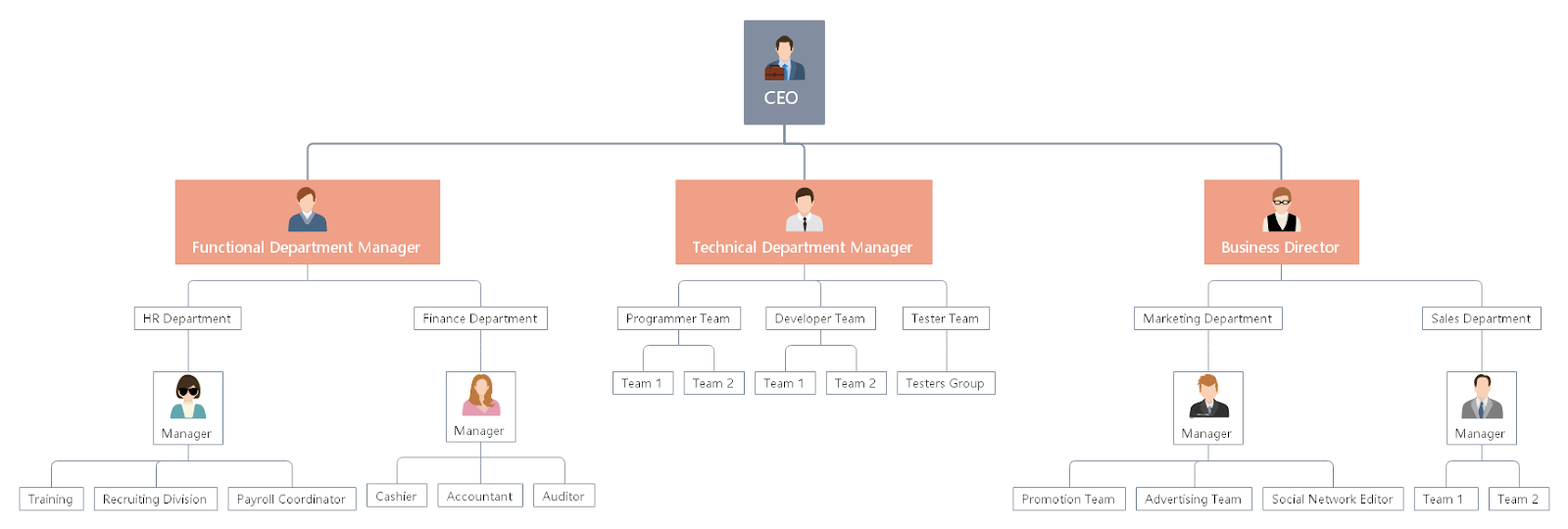
Flat Chart
Also known as a horizontal chart, this structure minimizes levels of management, promoting autonomy and collaboration among team members. It works well for smaller remote teams with a focus on shared decision-making.

Matrix Chart
This grid-like structure assigns employees to multiple teams or projects, fostering cross-functional collaboration. It's a good option for remote teams working on complex projects that require expertise from different areas.

Divisional/Department Chart
This chart focuses on individual teams within the organization, highlighting team members and their roles within each specific unit. It's useful for showcasing the composition and expertise within remote teams.

The best org chart type for your remote team depends on your specific needs and structure. Consider factors like team size, project complexity, and desired level of autonomy when making your choice.
Benefits of Organizational Charts
Once you choose your preferred organizational chart, you stand the chance of enjoying the following benefits:
Improved Communication and Decision Making
Organizational charts act as a roadmap, visually representing your remote team structure in a clear and concise way. They show reporting lines, making it easy for team members to understand who they report to and who their colleagues report to. This eliminates any guesswork and ensures everyone knows the chain of command, streamlining communication and decision-making processes.
Fostered sense of unity
Org charts act as a bridge, fostering a sense of team unity by visually demonstrating the entire team structure. Seeing the faces (or avatars) of colleagues across different departments on the org chart helps remote workers feel connected and part of a cohesive unit. This can be particularly impactful for new hires who might not have had the opportunity to interact with everyone yet. The org chart provides a starting point for building relationships and fosters a sense of belonging within the remote team.
Enhanced Collaboration
Knowing someone's role can prompt a remote worker to reach out with questions or offer assistance. For example, a content writer might see a data analyst on the org chart and feel more comfortable reaching out for insights to strengthen their next blog post. These small interactions can snowball into meaningful connections and collaborative efforts, ultimately combating the feeling of isolation and fostering a more vibrant remote team environment.
Introducing RemotePass Organization Chart
While traditional org charts can be helpful in fostering the above benefits, managing them manually can be a time-consuming hassle.
RemotePass Organization Chart takes the pain out of the process, offering a seamless solution specifically designed for remote teams.

Effortless Chart Creation and Management
RemotePass leverages your existing team data to create detailed organizational charts in minutes. No more manual updates or wasted time — simply let RemotePass do the heavy lifting.
Multiple Views, Enhanced Understanding
RemotePass offers the flexibility to switch between hierarchy and department views. This allows team members to visualize reporting lines and departmental structures with ease, ensuring everyone understands their role within the bigger picture.
Clear Communication and Streamlined Workflow
Assigning managers and departments directly within the org chart fosters clarity and eliminates confusion about who to contact for specific tasks. This promotes efficient communication and streamlined workflows across local and global teams.
Team Connection at Your Fingertips
RemotePass makes it easy to connect with colleagues. With a single click, you can access detailed profiles containing role information, departments, and even contact details. This fosters a sense of connection and promotes collaboration across departments.
Transform Your Workforce Management
Whether you're a startup or a large enterprise, RemotePass Organization Chart is designed to meet the needs of modern businesses.
Get started today to transform how you manage your teams and organizational structure.

.svg)








.svg)































.svg)








