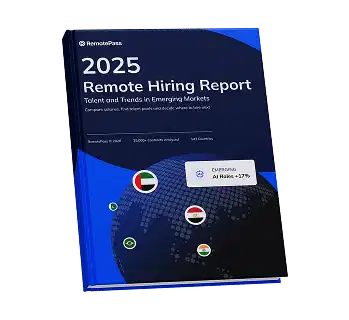Workforces around the world have gone remote, and everyone's in need of the best tools to manage and be successful on remote teams. However, every organization is different, and what works best for you will vary depending on the size, scope, and need of your company's work and workers.
Whether you're new to working from home or have always worked remotely, every remote worker needs a great toolkit of apps and remote working software to have the best experience.
The 10 Best Apps for Working Remote
Management & Organization Applications
Hubstaff Tasks: Hubstaff Tasks is an Agile project management tool that helps teams plan projects and collaborate with ease. It lets you organize tasks, set deadlines, monitor projects, and communicate with teammates all in one platform. With its Kanban interface, you’ll be able to move tasks to different stages by dragging and dropping them. Hubstaff Tasks has a Sprints feature that simplifies workload management. You can organize the tasks assigned to you based on when they need to be done so you can avoid missing deadlines. The app also has custom workflows, automated standups, and multiple project views, allowing you to always stay on top of your projects.
Paymo: Paymo is an online work and project management platform that helps teams and individual freelancers manage tasks, create team schedules, track work time, and bill clients. Paymo provides project management features that enable you to create tasks, group them into lists, and set due dates, assignments, priorities, and milestones. It also helps you get a visual overview of your team’s progress. This is a good option if you're an individual or small businesses, because it was designed to help small and medium-sized businesses and freelancers manage their work and get paid.
Float: Float is a resource management software for collaborative project planning and task scheduling based on employee capacity. Float users can set individual work hours, add public holidays, schedule time off, and add a status to give an overview of where and when employees are working, as well as use all this information to plan and resource projects. Time tracking enables team members to log hours against scheduled tasks, adjust estimates, and submit their actual hours worked. Managers can use reporting tools and project data to track the team's utilization and drive business decisions.
Asana: Asana does a little bit of everything, and does it well. Features help users manage marketing campaigns, create customer journeys, build product roadmaps, schedule meetings, track progress, and improve communication. Asana helps teams create comprehensive task lists, share details on actions that are required, set assignments, and determine deadlines. This allows potential risks to be spotted early on and ensure the project is as effective as possible, which is the overall mission of Asana. It’s a versatile application no matter the size or role of your remote team.
Payment Services
PayPal: One of the very first online payment platforms, PayPal is a trusted way to send payment to anyone. It’s the biggest online payment platform in the world, and therefore not specialized to remote workers. It supports currencies and various banks across the globe, but that means it has fees that can be very steep for remote workers. Because you have to pay a fee when transferring their funds to a bank, either the remote employee gets less than what you paid or you pay extra initially. Another drawback with PayPal is that it can put holds on accounts, which can be an issue when paying large amounts to remote workers at once. But it's easy to use and trusted worldwide, so it could be good to start with if you have a small team.
TransferWise: TransferWise is an international money transfer provider that focuses on making bank transfers more affordable than traditional banks by charging low and transparent transfer fees and converting money without a markup on the exchange rate. It currently supports sending money to 71 countries and from 43 countries, and covers 1,000+ routes across 57 currencies. Most currencies offer a bank transfer from one bank to another, but for some you can pay with debit and credit cards, Apple Pay, or Android Pay.
RemotePass: RemotePass is an international compliance and payroll platform for remote teams. We streamline the onboarding and payment processes for global businesses with cross-border contractors, making international team management easier for everyone. With expedited self-onboarding, step-by-step compliance, mass payments, flexible withdrawals, and supported tax collection, we help remote companies and workers manage their finances worldwide. Supporting over 126 countries and 100 currencies, companies receive locally compliant contracts and can pay all of their workers in one click.
Communication Applications

Slack: Slack is a communication platform that allows team members to chat in real time, make channels dedicated to certain teams and work projects, and even call and video chat with a paid plan. Its goal is to "replace email" through its organizable channels, threads, and group messages, and you can search files and messages if you're looking for something specific. You can also integrate Google Drive and other file sharing platforms, making documents easier to share and collaborate on.
Glip: Glip is another communication platform, but it also provides calendaring and project management, so it's a good option if you want all of those features in one place.
Live Streaming Platform: Zoom, Skype, Join.me and Google Meets are some of the top live-streaming platforms. Choosing the right platform depends on your company needs and budget, since they all have different capabilities at different price points.
Calendly: Calendly helps you schedule all of your communications and meetings. Calendly is a free, automated scheduling software that can connect with up to six of your calendars to automatically distribute meetings to your team based on availability, priority, or equity, as well as allow invitees to schedule individual spots. We use Calendly at RemotePass, and we can honestly say it's a great time-saver. No more multiple back-and-forth emails!
Finding the Best Applications for Your Remote Teams
With so many options out there, it's tough to pick the best remote working apps and technologies for your organization. So many have great features and make the work-from-home life more manageable. No matter which "must-have" app or service you choose to support your remote team members, make sure you get feedback and track progress to see if they're helping with work and productivity.
If we can suggest one thing: the simpler the better. The fewer apps and programs you need to open and keep track of, the easier it will be. You don't want to need an app to start managing your apps! This is why we built RemotePass: to keep your onboarding, compliance, and payments all in one place.
And, of course, working remotely isn't only about work. For improved productivity and focus, check out Brain.fm and Serene, two applications that help you get your work done while staying sane, with set breaks, reduced distraction, and supported goal setting.

.svg)




_gm_optimized.webp)



.svg)
























_EasiestToDoBusinessWith_EaseOfDoingBusinessWith%20(1).svg)





.svg)